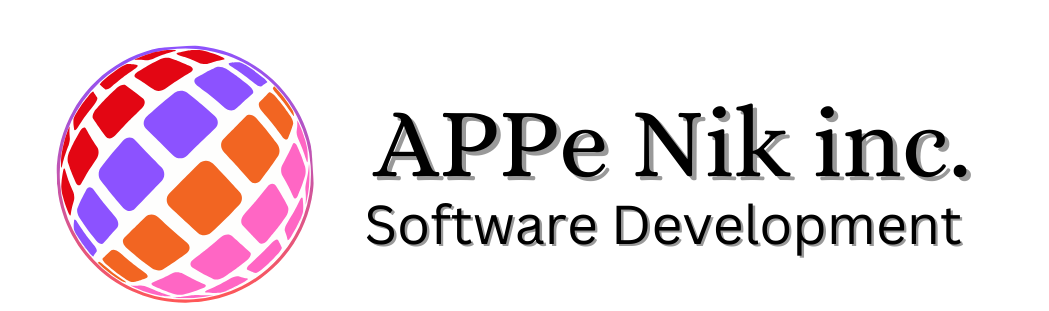Delete Your Account and Data
Effective Date: Feb. 02, 2025
Last Updated: Feb. 02, 2025
We value your privacy and provide you with full control over your data. If you’d like to delete your account and all associated data from the DIMR App (Adult Version), follow the instructions below.
How to Delete Your Account
-
Send an Email
- Email us at support@appenik.com with the subject line:
“Account Deletion Request.” - Include the following in your email:
- Your registered email address or phone number (used for login).
- A simple confirmation, such as:
“I want to delete my account and all associated data.”
- Email us at support@appenik.com with the subject line:
-
Identity Verification
- To protect your account, we’ll verify your identity.
- You may receive a verification code sent to your email or phone.
-
Deletion Confirmation
- Once verified, your account and data will be permanently deleted within 12 to 72 hours.
- You’ll receive a confirmation email when the process is complete.
Important Information
-
Permanent Deletion:
- All personal data, including your family tree, multimedia content, and heritage details, will be permanently removed.
- This data cannot be recovered.
-
Public Content:
- Blogs or announcements posted in the public Announcement Section will remain visible to other users unless you specifically request their deletion.
-
Subscriptions:
- Deleting your account does not cancel active subscriptions.
- To cancel your subscription, go to Google Play or your payment provider (e.g., Google Pay or Revenue Cat).
Need Help?
If you have questions or need assistance:
- FAQ: Click Here for FAQs
- Email: support@appenik.com
- Business Address: APPe Nik inc. 1 Rideau Street, 7th and 8th Floor, Ottawa, ON K1N 8S7