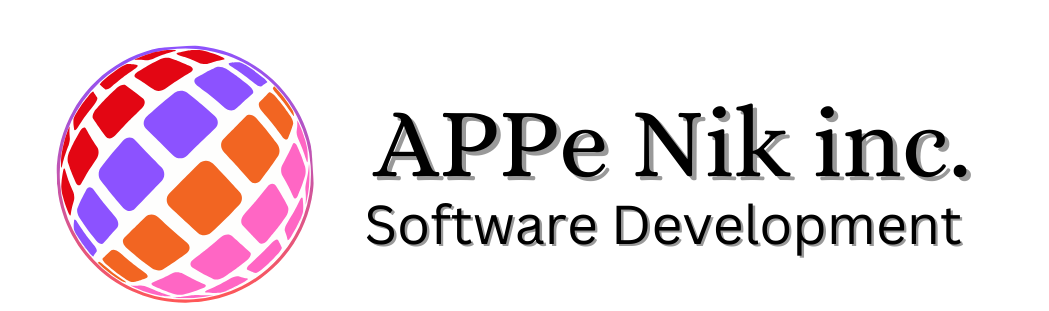A Guide for Non-Tech Entrepreneurs: This blog post helps guide users in preparing their content and sets the stage for a smooth collaboration with their programmer.
Developing a mobile app can be a complex process, especially if you’re not familiar with the technical side of things. Whether you’re a business owner, an entrepreneur, or just someone with a great idea, communicating your vision clearly to the programmer is crucial for the success of your project. Preparing your content and requirements thoroughly will not only help the programmer understand your needs but will also streamline the development process, saving time and reducing costs.
Here’s a step-by-step guide on how to prepare your content effectively:
1. Define Your App’s Purpose and Goals
Before diving into the details, it’s essential to have a clear understanding of your app’s purpose. Ask yourself:
- What problem does my app solve?
- Who is my target audience?
- What are the main goals I want to achieve with this app?
Having a well-defined purpose and set of goals will serve as the foundation for the entire project and will help the programmer align the app’s functionality with your vision.
2. Create a Detailed Feature List
Your app’s features are the core of its functionality. Create a comprehensive list of features you want to include in the app. For each feature, provide a brief description of what it does and why it’s important. For example:
- User Login/Registration: Allow users to create accounts, log in, and manage their profiles.
- Push Notifications: Send real-time updates to users about new content or promotions.
The more detailed you are, the better the programmer will understand what needs to be built.
3. Develop User Stories and Use Cases
User stories and use cases describe how different users will interact with your app. This helps the programmer understand the app from the user’s perspective. For each feature, think about how a typical user might use it. For example:
- User Story: “As a registered user, I want to be able to browse through the product catalog so that I can find items I want to purchase.”
- Use Case: “A user logs in, browses the catalog, adds items to the cart, and proceeds to checkout.”
These scenarios give the programmer a practical view of how your app should work in real-life situations.
4. Provide Wireframes and Mockups
Visual aids are incredibly helpful when communicating your app’s design and layout. You don’t need to be a designer to create wireframes or mockups; there are many tools available that can help you sketch out your ideas. Include as much detail as possible, such as where buttons should be placed, how screens should flow from one to the next, and how different features should be accessed.
These visuals give the programmer a clear picture of what you have in mind and help prevent misunderstandings down the line.
5. Prepare Content and Media Assets
If your app requires specific content—such as text, images, videos, or audio—prepare these assets in advance. Make sure everything is labeled clearly and organized logically so the programmer knows exactly where each piece of content should go.
For example:
- Text Content: Provide final versions of any text that will appear in the app, such as product descriptions, user instructions, and legal disclaimers.
- Images and Icons: Ensure that images are high quality and appropriately sized for different devices. Include icons that match the overall design theme.
- Videos and Audio: Provide video or audio files in the correct format and specify where they should be used within the app.
6. Outline User Flows and Navigation
User flow refers to the path a user takes to complete a task within your app. Outline the primary user flows, such as signing up, making a purchase, or accessing a feature. This helps the programmer understand the logical order of actions and how different screens and features should connect.
For example, if a user needs to sign up before they can make a purchase, outline that process step by step.
7. Set Clear Expectations and Priorities
Make sure to communicate your expectations clearly. This includes deadlines, budget constraints, and any specific requirements or restrictions. Additionally, prioritize your features so the programmer knows which ones are essential and which can be added later if time or budget permits.
8. Stay Open to Collaboration and Feedback
App development is often an iterative process. Be open to the programmer’s feedback and suggestions, as they may have valuable insights that can improve your app. Collaboration and regular communication are key to ensuring that the final product meets your expectations.
Conclusion
Preparing your content and requirements thoroughly is the key to a successful app development project. By defining your app’s purpose, creating detailed feature lists, developing user stories, providing visual aids, and organizing your content, you’ll help your programmer build an app that truly aligns with your vision. Clear communication and collaboration will make the development process smoother and more efficient, leading to a final product that meets your goals and delights your users.
If you’re ready to bring your app idea to life or if you need further assistance in preparing your content, feel free to contact us.
We’re here to help!